ItemsRepeater
The ItemsRepeater can display repeating data from a bound data source. It has both a layout template and a data template.
The items repeater is a port of the UWP ItemsRepeater control. For further information see here.
The ItemsRepeater was moved inside an additional Avalonia UI package. To use the ItemsRepeater in your project, you must reference the Avalonia.Controls.ItemsRepeater NuGet package. Check this PR for additional information.
The default layout template is a vertical stack layout, so that items appear in a vertical list.
Example
This example binds an observable collection of crockery items to an items repeater control, where some custom layout and formatting for each item is provided by the data template:
<StackPanel Margin="20">
<TextBlock Margin="0 5">List of crockery:</TextBlock>
<ItemsRepeater ItemsSource="{Binding CrockeryList}" >
<ItemsRepeater.ItemTemplate>
<DataTemplate>
<Border Margin="0,10,0,0"
CornerRadius="5"
BorderBrush="Blue" BorderThickness="1"
Padding="5">
<StackPanel Orientation="Horizontal">
<TextBlock Text="{Binding Title}"/>
<TextBlock Margin="5 0" FontWeight="Bold"
Text="{Binding Number}"/>
</StackPanel>
</Border>
</DataTemplate>
</ItemsRepeater.ItemTemplate>
</ItemsRepeater>
</StackPanel>
using AvaloniaControls.Models;
using System.Collections.Generic;
using System.Collections.ObjectModel;
namespace AvaloniaControls.ViewModels
{
public class MainWindowViewModel : ViewModelBase
{
public ObservableCollection<Crockery> CrockeryList { get; set; }
public MainWindowViewModel()
{
CrockeryList = new ObservableCollection<Crockery>(new List<Crockery>
{
new Crockery("dinner plate", 12),
new Crockery("side plate", 12),
new Crockery("breakfast bowl", 6),
new Crockery("cup", 10),
new Crockery("saucer", 10),
new Crockery("mug", 6),
new Crockery("milk jug", 1)
});
}
}
}
public class Crockery
{
public string Title { get; set; }
public int Number{ get; set; }
public Crockery(string title, int number)
{
Title = title;
Number = number;
}
}
By default, an items repeater will render the items in a vertical stack layout. You can display the items horizontally by overriding this using a <ItemsRepeater.Layout> element, which must contain a stack layout. For example:
<StackPanel Margin="20">
<TextBlock Margin="0 5">List of crockery:</TextBlock>
<ScrollViewer HorizontalScrollBarVisibility="Auto">
<ItemsRepeater ItemsSource="{Binding CrockeryList}" Margin="0 20">
<ItemsRepeater.Layout>
<StackLayout Spacing="40"
Orientation="Horizontal" />
</ItemsRepeater.Layout>
<ItemsRepeater.ItemTemplate>
<DataTemplate>
<Border Margin="0,10,0,0"
CornerRadius="5"
BorderBrush="Blue" BorderThickness="1"
Padding="5">
<StackPanel Orientation="Horizontal">
<TextBlock Text="{Binding Title}"/>
<TextBlock Margin="5 0" FontWeight="Bold"
Text="{Binding Number}"/>
</StackPanel>
</Border>
</DataTemplate>
</ItemsRepeater.ItemTemplate>
</ItemsRepeater>
</ScrollViewer>
</StackPanel>
The items display horizontally, and those too far to the right would be hidden if it were not for the scroll viewer element added around the items repeater.
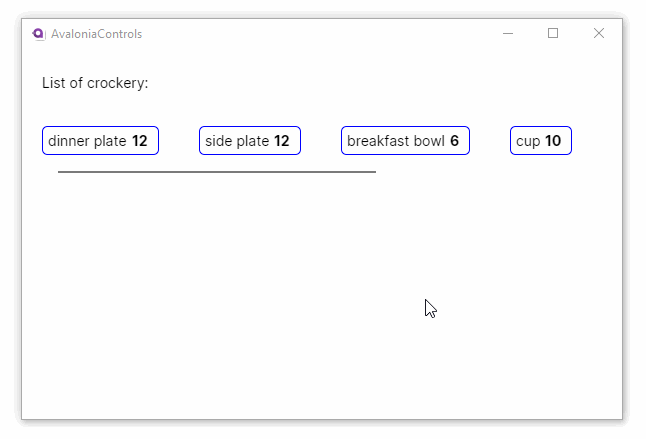
More Information
View the source code on GitHub ItemsRepeater.cs