Repeat Button
The repeat button is a control that has the added feature of regularly generating click events while the button is being pressed down.
Useful Properties
You will probably use these properties most often:
| Property | Description |
|---|---|
| Delay | The time (milliseconds) to wait before repeated click generation begins. Default is 300. |
| Interval | The time (milliseconds) between clicks being generated. Default is 100. |
Example
This example shows a repeat button generating click events with the default interval and delay.
<Grid Margin="20" RowDefinitions="50,*">
<RepeatButton Grid.Row="0" Click="ClickHandler">Press and hold down</RepeatButton>
<ScrollViewer Grid.Row="1">
<TextBlock Margin="0 10" x:Name="message">Ready...</TextBlock>
</ScrollViewer>
</Grid>
C#
public partial class MainWindow : Window
{
public MainWindow()
{
InitializeComponent();
}
public void ClickHandler(object sender, RoutedEventArgs args)
{
message.Text += "\rButton clicked!";
}
}
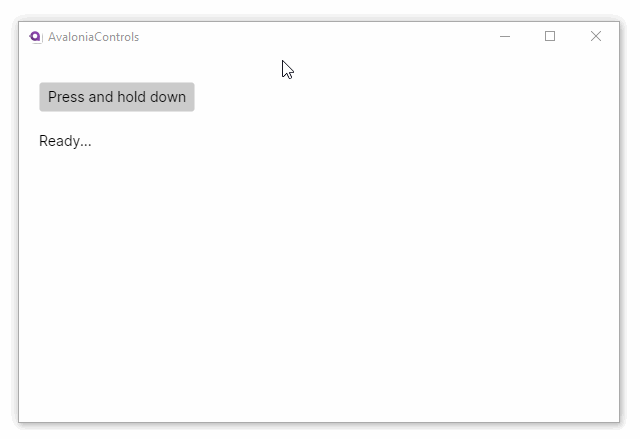
More Information
к сведению
For the complete API documentation about this control, see here.
к сведению
View the source code on GitHub RepeatButton.cs