Simple Theme
Introduction
Avalonia Simple theme is specifically designed to be minimal and lightweight, with limited built-in styling. It provides a simple and clean foundation for building custom styles on top. Low visual and structural complexity makes it a perfect choice for applications running on embedded devices.
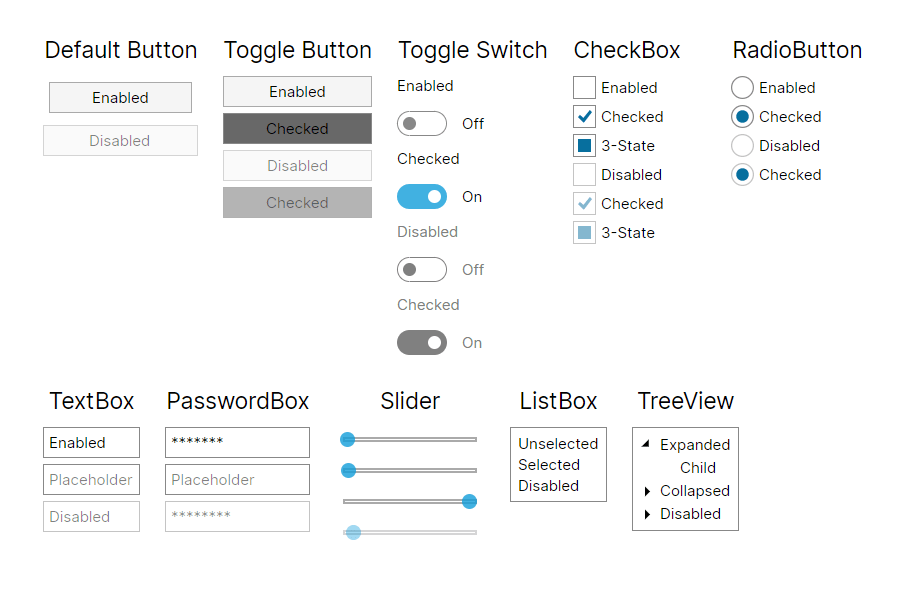
How to use
As a first step, Avalonia.Themes.Simple nuget package needs to be installed.
info
On how to add a nuget package, you can follow steps from the NuGet page or Visual Studio, Rider documentation.
After that theme needs to be included in the Application class:
App.axaml
<Application xmlns="https://github.com/avaloniaui"
xmlns:x="http://schemas.microsoft.com/winfx/2006/xaml"
x:Class="AvaloniaApplication.App">
<Application.Styles>
<SimpleTheme />
</Application.Styles>
</Application>
note
If you need to specify theme dark or light variant, please follow Theme Variants documentation.