Carousel 轮播图
轮播图拥有一个元素集合,并且按顺序将每个元素作为一页显示,以填充整个控件。
你可以使用轮播图控件来创建幻灯片展示。
示例
此示例在元素集合中包含三张图片,配有前进和后退按钮来移动显示内容。这些按钮在 C# code-behind 代码中有点击事件处理程序。
<Panel>
<Carousel Name="slides" >
<Carousel.PageTransition >
<CompositePageTransition>
<PageSlide Duration="0:00:01.500" Orientation="Horizontal" />
</CompositePageTransition>
</Carousel.PageTransition>
<Carousel.Items>
<Image Source="avares://AvaloniaControls/Assets/pipes.jpg" />
<Image Source="avares://AvaloniaControls/Assets/controls.jpg" />
<Image Source="avares://AvaloniaControls/Assets/vault.jpg" />
</Carousel.Items>
</Carousel>
<Panel Margin="20">
<Button Background="White" Click="Previous"><</Button>
<Button Background="White" Click="Next"
HorizontalAlignment="Right">></Button>
</Panel>
</Panel>
C#
using Avalonia.Controls;
using Avalonia.Interactivity;
namespace AvaloniaControls.Views
{
public partial class MainWindow : Window
{
public MainWindow()
{
InitializeComponent();
}
public void Next(object source, RoutedEventArgs args)
{
slides.Next();
}
public void Previous(object source, RoutedEventArgs args)
{
slides.Previous();
}
}
}
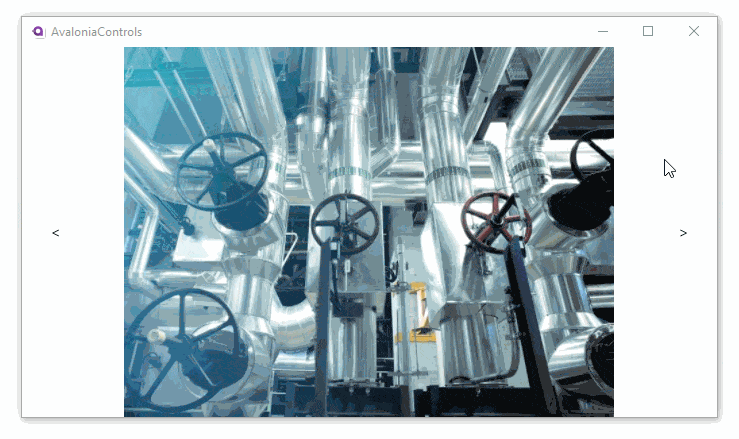
更多信息
要查看此控件的完整 API 文档,请点击此处。
在 GitHub 上查看源代码 Carousel.cs。