Mouse and Pointer Devices
In Avalonia UI you implement the interaction of pointing devices with your application using a 'pointer' abstraction. This can represent devices including, but not limited to a mouse, touchpad, and pen. Avalonia UI controls have events that allow you to subscribe to pointer movements, clicks and wheel movements. These are as follows:
- PointerEntered
- PointerExited
- PointerMoved
- PointerPressed
- PointerReleased
- PointerWheelChanged
- Tapped
- DoubleTapped
- Holding
For example, you can subscribe to the event for one of the pointer buttons being pressed on a control, like this:
private void PointerPressedHandler (object sender, PointerPressedEventArgs args)
{
var point = args.GetCurrentPoint(sender as Control);
var x = point.Position.X;
var y = point.Position.Y;
var msg = $"Pointer press at {x}, {y} relative to sender.";
if (point.Properties.IsLeftButtonPressed)
{
msg += " Left button pressed.";
}
if (point.Properties.IsRightButtonPressed)
{
msg += " Right button pressed.";
}
results.Text = msg ;
}
<StackPanel Margin="20" Background="AliceBlue"
PointerPressed="PointerPressedHandler" >
<TextBlock x:Name="results" Margin="5">Ready...</TextBlock>
</StackPanel>
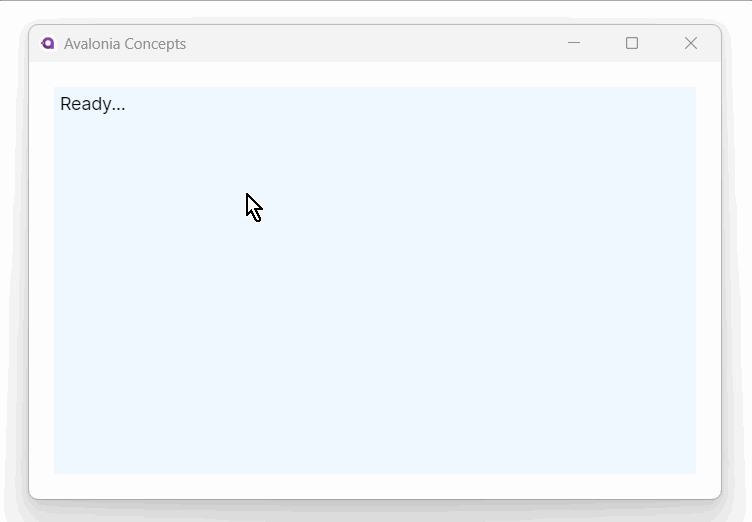
Pointer Position
In the example above, the pointer coordinates (x and y) have been calculated relative to the sender control origin (top, left), in this case the stack panel. If you want the coordinates relative to the containing window, then you can use the GetCurrentPoint method as follows:
var point = args.GetCurrentPoint(this);
Tap Events
Controls also have special gesture events, these are: Tapped, DoubleTapped and Holding. The tapped event is raised after the pointer is pressed on the control and then released. Double tapped is raised after pointer is pressed twice in the same place.
Holding is raised after the pointer is pressed for a set duration. The duration to hold for is defined in the HoldWaitDuration property in TopLevel PlatformSettings. Holding can be enabled on a control by setting the Gestures.IsHoldingEnabled attached property. When the hold duration has elapsed, the control's HoldingEvent is raised with the args' HoldingState set to HoldingState.Started. On pointer release, the event is raised again with HoldingState.Completed state. If a new gesture is initiated or a second pointer is pressed while Holding has started, the Holding gesture is cancelled and a HoldingEvent is raised with the HoldingState.Cancelled state. Holding can also be initiated using the mouse pointer, by setting the Gestures.IsHoldWithMouseEnabled attached property on the control.
Note that the maximum distance between a first and second tap, and the time delay between them, will depend on the target platform and usually is bigger for touch devices.
More Information
For the complete API documentation about pointer and tap events, see here.