Using WebView control
Overview
Windows provides several controls to embed native WebView inside of the application. The same controls can't be supported in cross platform XPF environment, as these browsers are usually tied to a Windows.
Instead, XPF provides a webview control is based on Avalonia Accelerate version of NativeWebView. All functionality and configuration documentation can be applied for both.
Installing WebView package
First of all, make sure you have installed XPF nuget feed as per instruction.
With nuget feed working, install Avalonia.Xpf.Controls.WebView package:
<PackageReference Include="Avalonia.Xpf.Controls.WebView" Version="11.3.9" />
Please use latest version if available. You can check newer versions in the IDE NuGet Packages window. On Windows, when WebView2 is not available, legacy Internet Explorer is embedded. It's useful when targeting older Windows versions.
Using NativeWebView control
Add xmlns:wpf="clr-namespace:Avalonia.Xpf.Controls;assembly=Avalonia.Xpf.Controls.WebView" xmlns to your XAML file.
Typical usage of the NativeWebView looks like this:
<wpf:NativeWebView Source="https://avaloniaui.net/" />
Where Source is a bindable property.
Embeddable NativeWebView is not supported on Linux.
Instead, use NativeWebDialog there.
Handling navigation events
NativeWebView supports two navigation events:
NavigationStartedis raised when web page navigation was started. You can read the request Uri fromWebViewNavigationStartingEventArgs.Request. And it's possible to cancel navigation viaWebViewNavigationStartingEventArgs.Cancelproperty. This event also handles redirects.NavigationCompletedis raised when web page navigation has completed. AndWebViewNavigationCompletedEventArgsprovidesRequestas well asIsSuccessproperties.
Bi-directional JavaScript execution
In some situations it's necessary to execute arbitrary JavaScript code from the web view control.
NativeWebView provides InvokeScript async method:
webView.InvokeScript("console.log('Hello World')");
When it's required to receive a data from the JavaScript (web page) and process it on the C# side, you can use NativeWebView.WebMessageReceived event combined with invokeCSharpAction helper JS method.
Complete bi-directional example looks like this:
private async void NativeWebView_OnNavigationCompleted(object? sender, WebViewNavigationCompletedEventArgs e)
{
await ((NativeWebView)sender!).InvokeScript(""" invokeCSharpAction("{'key': 10}") """);
}
private void NativeWebView_OnWebMessageReceived(object? sender, WebMessageReceivedEventArgs e)
{
var message = e.Body;
// message == "{'key': 10}"
}
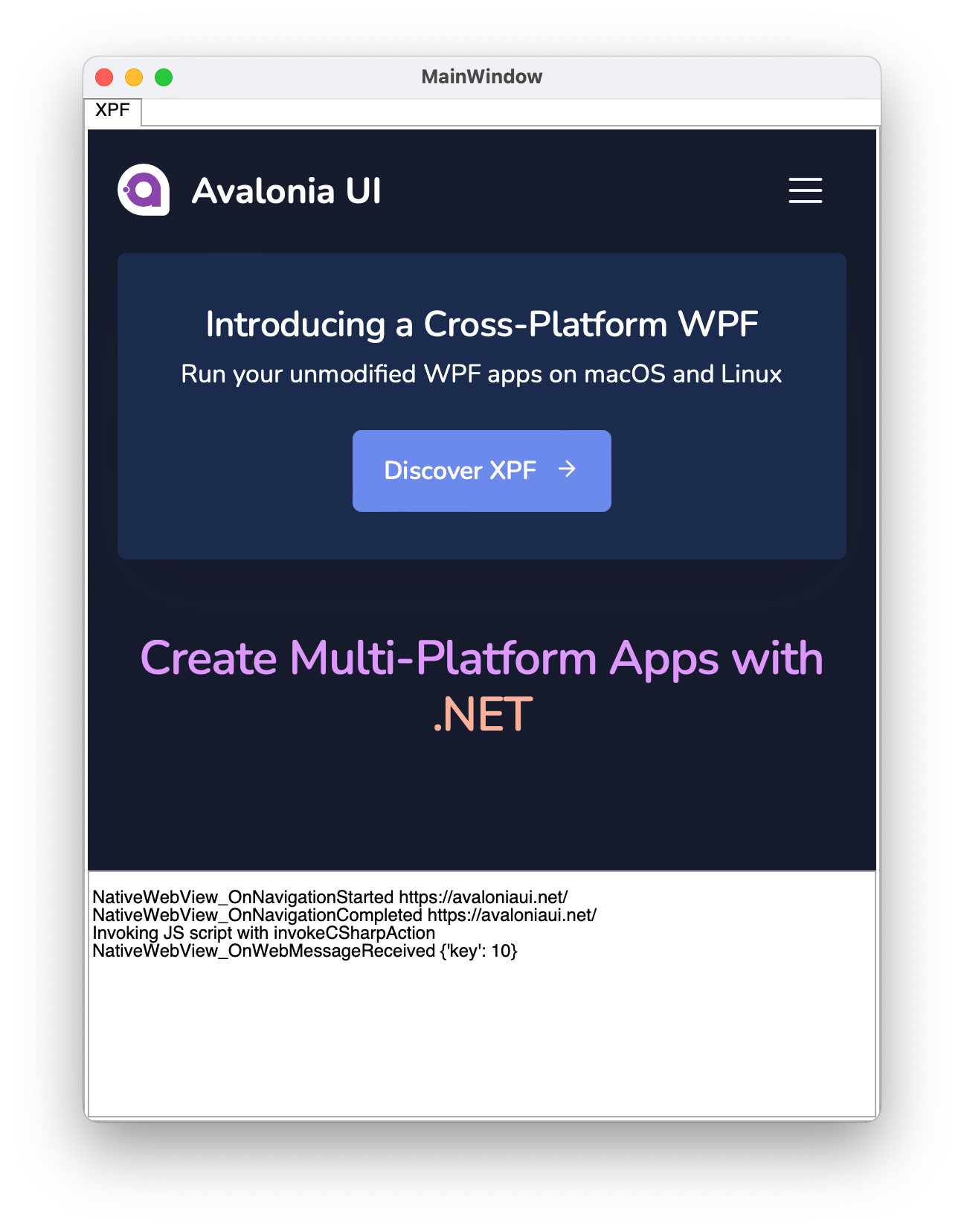
Using NativeWebDialog control
Typical usage of the NativeWebDialog looks like this:
var dialog = new NativeWebDialog
{
Title = "Avalonia Docs",
CanUserResize = true,
Source = new Uri("https://docs.avaloniaui.net/")
};
dialog.NavigationCompleted += (s, e) =>
{
if (e.IsSuccess)
{
// Navigation completed successfully
}
};
dialog.Show();
Using WebAuthenticationBroker
var authOptions = new WebAuthenticatorOptions(
RequestUri: new Uri("https://accounts.google.com/o/oauth2/auth?response_type=code&client_id=YOUR_CLIENT_ID&redirect_uri=http://localhost&scope=openid"),
RedirectUri: new Uri("http://localhost")
);
var result = await WebAuthenticationBroker.AuthenticateAsync(mainWindow, authOptions);
if (result.CallbackUri != null)
{
// Process authentication result
var code = HttpUtility.ParseQueryString(result.CallbackUri.Query)["code"];
}
Replace YOUR_CLIENT_ID with the client ID for your application.
Using with native WPF
To streamline code migration, it's also possible to use NativeWebView control with native WPF on Windows. Without XPF involving.
In this scenario, all the API members and underlying browsers are the same. As well as steps to install, the same package can be used.
Platform Prerequisites
The WebView component relies on native web rendering implementations that must be available on the user's machine:
Windows
Uses Microsoft Edge WebView2, which is:
- Pre-installed on Windows 11
- May need installation on Windows 10
For Windows 10 users, you can include the WebView2 runtime with your installer:
macOS/iOS
Uses WKWebView which is pre-installed on all modern macOS/iOS devices.
- No additional setup required
- For WebAuthenticationBroker: macOS 10.15+ or iOS 12.0+ required
Linux
Requires GTK 3.0 and WebKitGTK 4.1:
Debian/Ubuntu:
apt install libgtk-3-0 libwebkit2gtk-4.1-0
Fedora:
dnf install gtk3 webkit2gtk4.1
NativeWebDialog also supports libwebkit2gtk-4.0 and soup-2.4 for older Ubuntu distributives. But it is recommended to use libwebkit2gtk-4.1.
| Component | Windows | macOS | Linux |
|---|---|---|---|
| NativeWebView | ✔ | ✔ | ✖* |
| NativeWebDialog | ✔ | ✔ | ✔ |
| WebAuthenticationBroker | ✔** | ✔ | ✔** |
* For Linux, use NativeWebDialog instead of NativeWebView
** Uses NativeWebDialog implementation
Next Steps
For detailed API documentation, see: