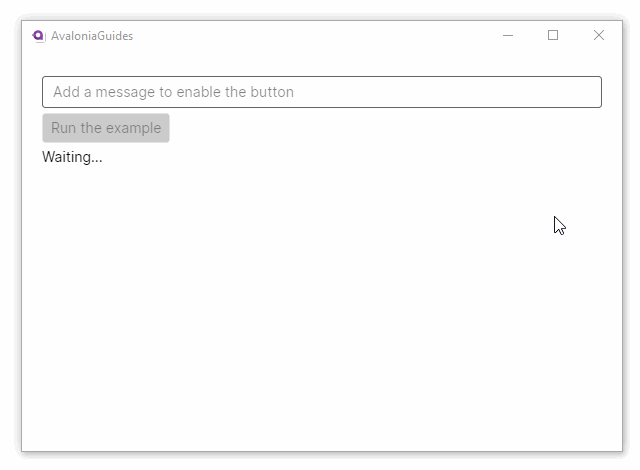如何绑定 Can Execute
控件是否处于启用状态,可以响应用户交互并触发操作,是用户体验设计(UX)中“功能可见性”部分的重要原则。通过禁用无法运行的命令,可以增强用户的信心。例如,如果按钮或菜单项由于应用程序的当前状态而无法运行,则应呈现为不活动状态。
本示例假设您正在使用带有 ReactiveUI 框架的 MVVM 实现模式。这种(推荐的)方法在视图和视图模型之间提供了非常清晰的分离。
在此示例中,只有在消息不为空时,才能单击按钮。一旦输出显示出来,消息就会重置为空字符串,从而再次禁用按钮。
XAML
<StackPanel Margin="20">
<TextBox Margin="0 5" Text="{Binding Message}"
Watermark="Add a message to enable the button"/>
<Button Command="{Binding ExampleCommand}">
Run the example
</Button>
<TextBlock Margin="0 5" Text="{Binding Output}" />
</StackPanel>
MainWindowViewModel.cs
namespace AvaloniaGuides.ViewModels
{
public class MainWindowViewModel : ViewModelBase
{
private string _message = string.Empty;
private string _output = "Waiting...";
public string Message
{
get => _message;
set => this.RaiseAndSetIfChanged(ref _message, value);
}
public string Output
{
get => _output;
set => this.RaiseAndSetIfChanged(ref _output, value);
}
public ReactiveCommand<Unit, Unit> ExampleCommand { get; }
public MainWindowViewModel()
{
var isValidObservable = this.WhenAnyValue(
x => x.Message,
x => !string.IsNullOrWhiteSpace(x));
ExampleCommand = ReactiveCommand.Create(PerformAction,
isValidObservable);
}
private void PerformAction()
{
Output = $"The action was called. {_message}";
Message = String.Empty;
}
}
}
ViewModelBase.cs
using ReactiveUI;
namespace AvaloniaGuides.ViewModels
{
public class ViewModelBase : ReactiveObject
{
}
}
在视图模型的构造函数中,使用两个参数创建了响应式命令。第一个参数是执行操作的私有方法。第二个参数是由视图模型(来自 ViewModelBase 类)的 ReactiveObject 的 WhenAnyValue 方法创建的可观察对象。
信息
在使用 "Avalonia MVVM Application" 解决方案模板时,将会向您的项目中添加 ViewModelBase 类。
在这里,WhenAnyValue 方法接受两个参数,第一个参数收集验证函数参数的值,第二个参数是返回布尔结果的验证函数。
信息
实际上,WhenAnyValue 方法有多个重载,最多可以接受 10 个不同的值获取器(用于验证函数参数),以及验证函数本身。