TreeDataGrid
Introduction
TreeDataGrid is a control for the Avalonia UI framework which displays hierarchical and tabular data together in a single view. It is a combination of a TreeView and DataGrid control.
The control has two modes of operation:
- Hierarchical: data is displayed in a tree with optional columns
- Flat: data is displayed in a 2D table, similar to other
DataGridcontrols
An example of TreeDataGrid displaying hierarchical data:
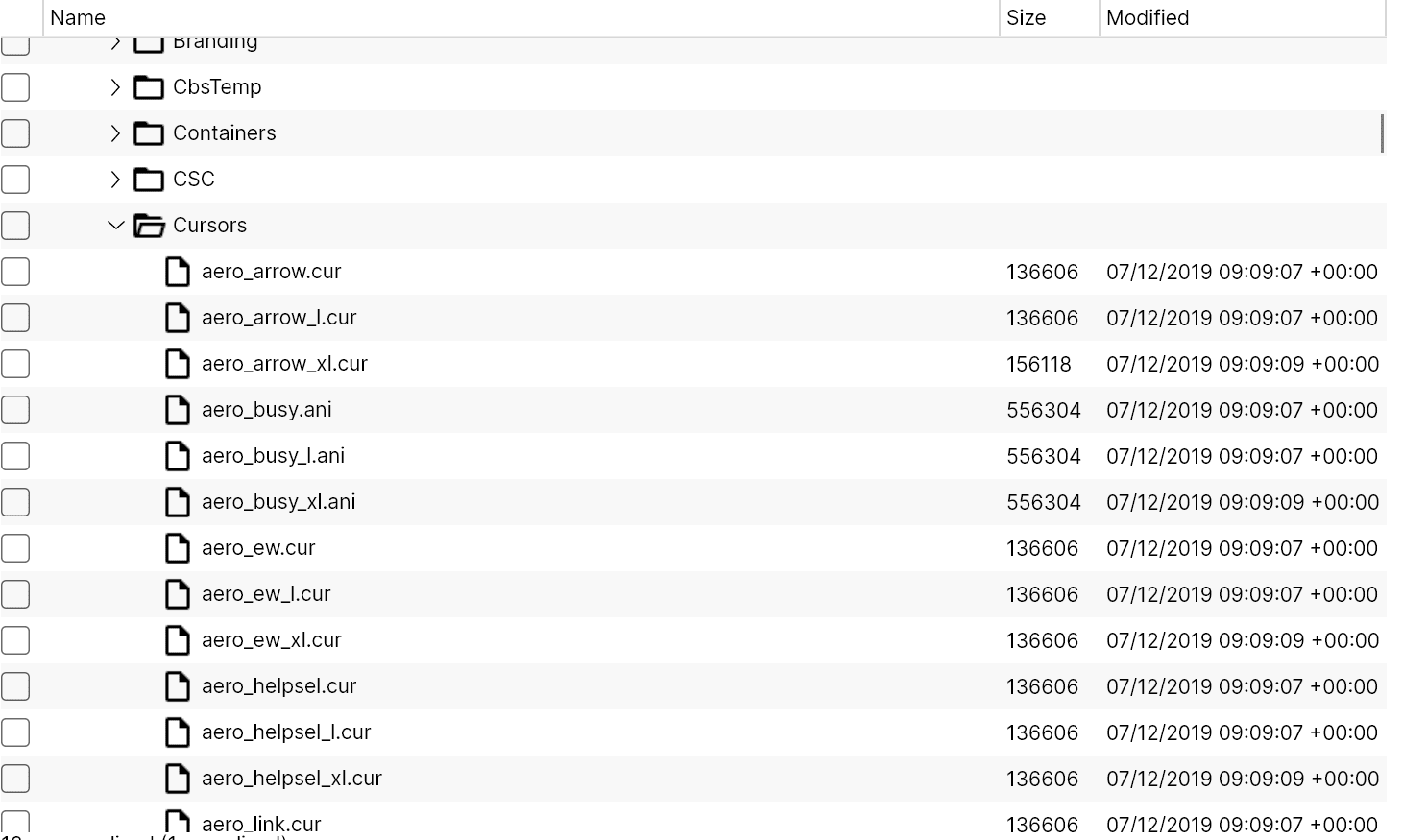
An example of TreeDataGrid displaying flat data:
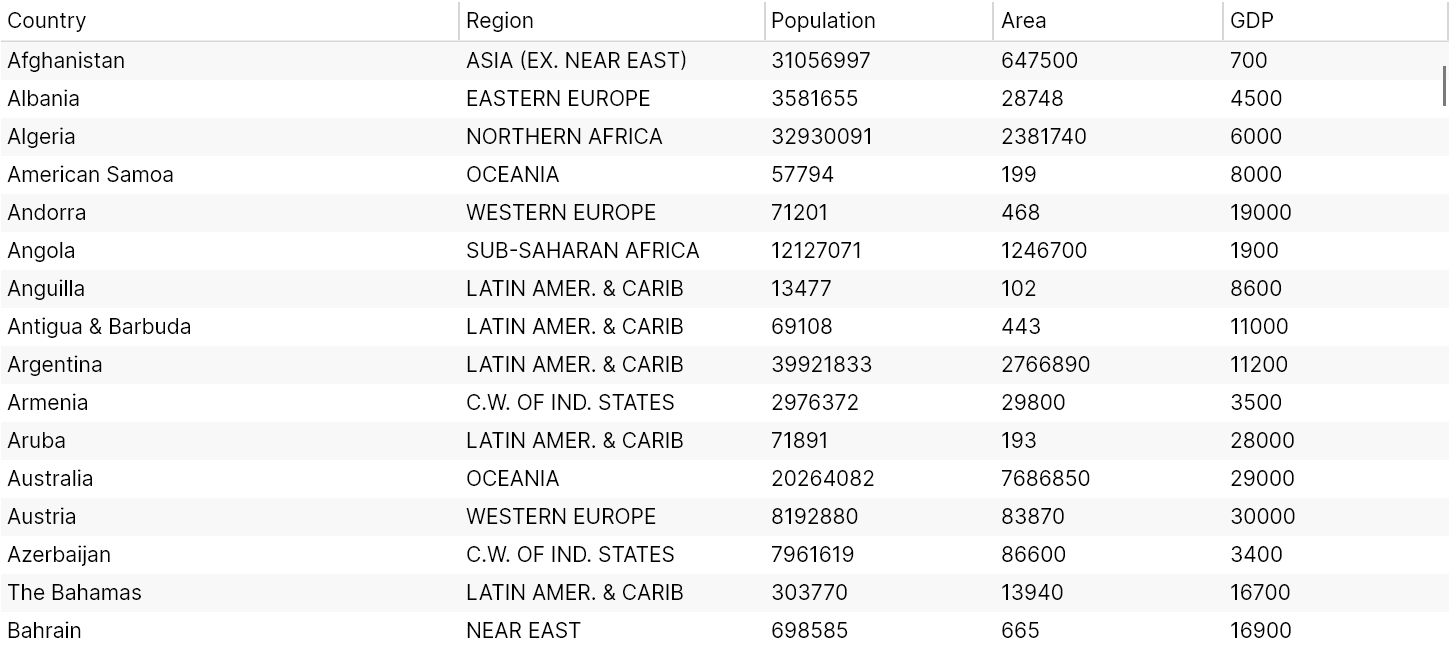
Current Status
The control is currently in early beta. As such there will be bugs, missing features and lacking docs, but the control should be generally usable and performant.
Note:
We accept issues and pull requests but we answer and review only pull requests and issues that are created by our customers. It's a quite big project and servicing all issues and pull requests will require more time than we have. But feel free to open issues and pull requests because they may be useful for us!
Installation
- Add the
Avalonia.Controls.TreeDataGridNuGet package to your project - Add the
TreeDataGridtheme to yourApp.xamlfile (theStyleIncludein the following markup):
<Application xmlns="https://github.com/avaloniaui"
xmlns:x="http://schemas.microsoft.com/winfx/2006/xaml"
x:Class="AvaloniaApplication.App">
<Application.Styles>
<FluentTheme/>
<StyleInclude Source="avares://Avalonia.Controls.TreeDataGrid/Themes/Fluent.axaml"/>
</Application.Styles>
</Application>